An important tool when entering and repairing defects is the ability to filter the defects you can see by their status. This is done using the Defect Status control.
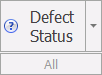
Select a status in the Defect Status control and only defects with that status will be displayed.
The following statuses are available:
| Not Repaired |  |
| Partially Repaired |  |
| Repaired |  |
| Confirmed |  |